Pm Awas Yojna 2024-25 Tutorial Series
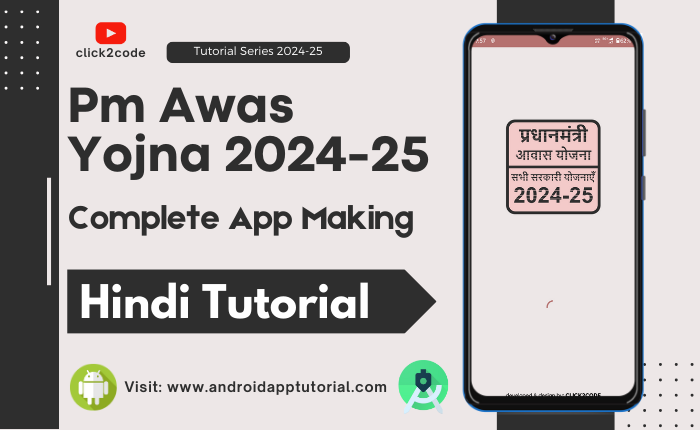
About Course
In this course, we have to create a Pm Awas Yojna 2024-25 related to this app. With the help of this source code, we can make many mobile applications.
What is Inside this Tutorial?
In this source code, we provide a complete tutorial with the latest code in 2025 and IDE (Android Studio).
How to create a Tutorial?
In this tutorial, we provide a calendar app tutorial in Hindi and create the latest code for the Android Studio platform.
How do you get the Latest Android App Source Code?
Get Android App Source Code: CLICK HERE
Course Content
Pm Awas Yojna 2024-25 Tutorial Series
-
1. How to create a new Pm Awas Yojana 2024-25 App Project?
07:49 -
2. How to change the app’s Color Code and Theme Setting?
03:40 -
3. How to create an App Icon in Adobe XD?
16:17 -
4. How to create one Activity or More Activities?
03:46 -
5. How to create a Splash Screen UI Layout?
12:23 -
6. How to create Splash Animation and Splash Screen Code implement.
00:00 -
7. How to create an App Bar Layout in Home Activity?
00:00 -
8. How to create Navigation Drawer Menu Items and Icons?
00:00 -
9. How to implement the Navigation Drawer Menu [Java Code]?
00:00 -
10. How to create a Home Activity for the App[Main App Page]?
00:00 -
11. How to create One Fragment and More Fragments?
00:00 -
12. How to create/design a detailed layout UI in a fragment?
00:00 -
13. How to connect XML layout to Java in Fragments
00:00 -
14. How to create Recycler View in Fragment?
00:00 -
15. How to create set on click listener in recycler view item click?
00:00
Student Ratings & Reviews

No Review Yet